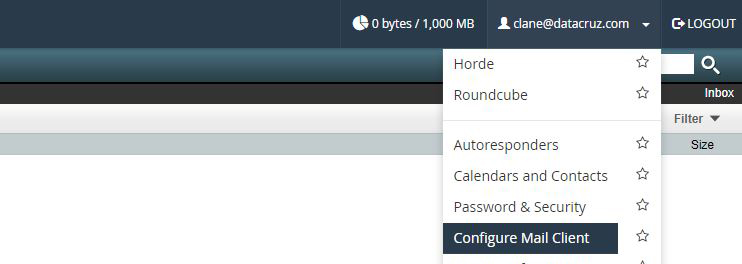Email Configuration:
The most simple way to configure most mail clients is to login to your webmail. Click the dropdown menu by your name in the upper right corner as pictured on the left. The configure mail client page has automatic configuration scripts for most clients, and also has the default settings for your domain.
WebMailSecure SSL/TLS Settings (Recommended)
| Username: | "your username" @ "your domain" |
| Password: | Use the email account’s password. |
| Incoming Server: | superman.datacruz.net
|
| Outgoing Server: | superman.datacruz.net
|
|
IMAP, POP3, and SMTP require authentication. If your client says it is "optional" it is not. For SSL/TLS ensure that the SSL option is turned on in your mail client.
|
|
Non-SSL Settings (NOT Recommended)
| Username: | "your username" @ "your domain" |
| Password: | Use the email account’s password. |
| Incoming Server: | superman.datacruz.net
|
| Outgoing Server: | superman.datacruz.net
|
|
IMAP, POP3, and SMTP require authentication. If your client says it is "optional" it is not. For SSL/TLS ensure that the SSL option is turned on in your mail client.
|
|

Internet Services
Providing local wireless service, and DSL services.

Domain Registration
Custom domain name registration and management.

Hosting Services
Web and E-Mail hosting with enterprise grade spam and virus prevention